Why does my website not open?
Possible reason 1
If you see the blank page with a Tilda logo when opening the website, there can be three possible reasons for this error to display:
- The Home page is not published. The Page Publishing guide.
- The Home page is not assigned in the Site Settings → Home page. The Home Page guide.
- IP restriction is set up. Remove the restriction in Site Settings → Permissions, and save the changes.
An example of displaying error:
Possible reason 2
The message that this website can't be reached because the DNS address could not be found when opening the website means that there is an error in the domain connection settings.
View the records in the Site Settings (Site Settings → Domain).
If you cannot successfully complete the test, view the records on the domain registrar's side, they should follow our guide.
An example of displaying error:
Possible reason 3
The “Connection is not secure” error means that the secure connection has not been configured or there has been an error when configuring it.
Configure the HTTPS protocol that provides secure connection using this guide.
An example of displaying error:
If you have reviewed your website for all possible errors and completed described actions to fix the errors, but the website does not open anyway, clear the cache.
If clearing the cache has not helped, please contact the Support. In your request, describe the situation in details, attach the full screen screenshot of the displaying error, and include the website URL.
Similar questions

